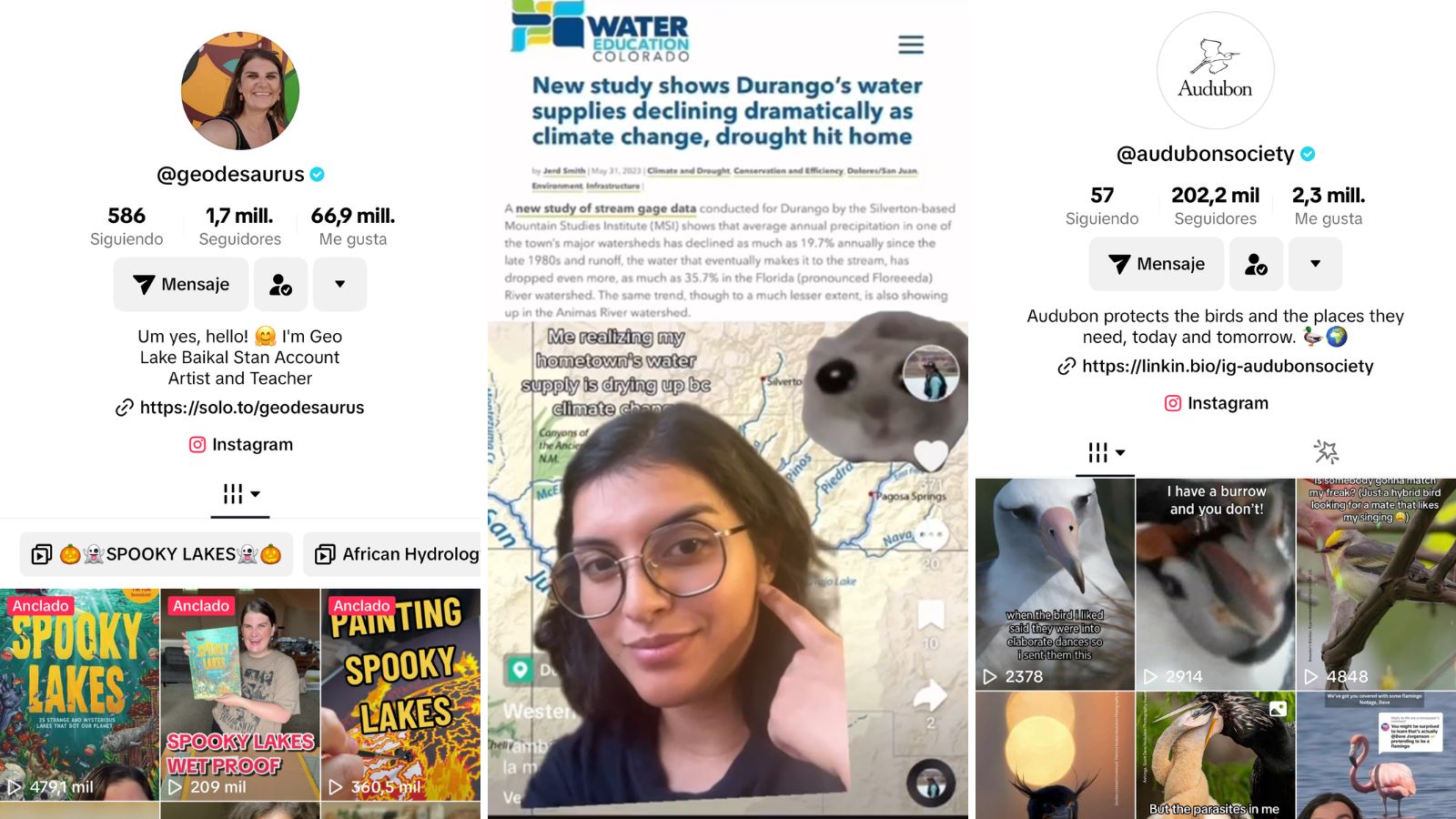TikTok is more than dance challenges and comedic sketches: it is a powerful tool in the ever-evolving landscape of social media, and it captivates millions of people, including many from younger generations. For scientists, TikTok can be a key tool in connecting with new audiences and sharing the joy and wonder of scientific knowledge far and wide.
As a quick TikTok search for “science” shows, a vast number of accounts, from individuals to organizations, are using this platform for science communication. In the video below, science reporter Vanesa de la Cruz Pavas highlights three science communicators who we think are using this platform in engaging ways. Follow along as she explores the work of Teal Lehto (@WesternWaterGirl), the Audubon Society (@AudubonSociety), and Geodesaurus (@Geodesaurus)!
@hitchscienceunr Hey #SciComm community, time to embrace TikTok! It can be a great tool to share your work, connect with people, and gain some engagement–we have proof of that! This is our first episode of our series called WolfPackSciComm, with tips on how to succeed on TikTok. Check out some of our favorite TikTokers, who we think are doing a great job of getting people interested in important matters. For more info, follow this link. Stay tuned for part 2, with a tutorial on how to do this kind of video yourself. Follow along!! Accounts featured in this video: @Western Water Girl , @Audubon Society, and @Geo
♬ sonido original – The Hitchcock Project
TikTok Takeaways: Maybe science doesn’t have to be so serious.
What do these three creators have in common? It is not their ages or the topics they focus on, but we have a few ideas about what makes them so successful.
First, they all follow trends, such as the #OfCourse trend, where people share stereotypes about their professions (for example, see this @audubonsociety “Of Course” video). To do this, of course, it is necessary to be familiar with what some of the TikTok trends are. Spend some time on TikTok’s “explore” page and see what types of video content are currently trending.
Second, they keep things light. We understand science needs to be described accurately, but using simple and clear language, and maybe some humor, is a great way to get your audience engaged and coming back for more.
Third, they know that good visuals are key. Share a cool video, photo, drawing, or illustration. If you don’t have any, see what you can create! Experiment on the TikTok app with big, colorful fonts, or try adding some stickers or emojis to your posts.
Finally, they have personality. A friendly face and demeanor can go a long way toward humanizing science. If you have a great personality, let it show!
Learn the GreenScreen effect
In our TikTok, we experimented with the “green screen” effect. Want to try it yourself? Follow the steps below.
@hitchscienceunr Hey #WolfPack science communicators, let’s get to know TikTok! It is a great tool to share your work and we can show you the basics. Check out this tutorial on how to use the green screen. It is part of our new series, #WolfPackSciComm
♬ original sound – The Hitchcock Project
- Create your base video. You can either find a video you like, put many clips together, or screenrecord.
– If screenrecording: the first thing you need to do is to prepare the video that will be the base of your green screen edit. If you have an iPhone, find the Control Center and click on “screen record”. If you have an Android, there are several apps that you can download, find the one you like on the Play Store.
-You can use any video that you have already recorded with your phone.
-You can put together different videos, either your own or screen recordings. To do so, we suggest an app called CapCut. This app allows you to edit videos in a simple yet professional way, and it is free. You can put videos together, add audio, subtitles, your voice, and so on.
-Save the resulting video on your camera roll. - Green Screen filter:
-Go to TikTok and click on “create a new post”. Once there, look up for the filter called “Green Screen Video.” Make sure you select the one for video, as there is another one for photos only.
-Select the video you have previously saved on your camera roll.
-Select the time that better fits the video you will be creating from the options (15 seconds, 60 seconds, or 10 minutes). If your video is 2 minutes, for example, select 10 minutes. - Start recording!
-Click on the red bottom to start recording yourself with the green screen effect. The video you created will automatically play in the background.
-You will need to press record once and you can stop it after some seconds. The app allows you to create the video in one long take or in shorter takes. You can delete the previous take and record it again until the full background video is over.
-You can make your face bigger or smaller on top of the background video, and you can place it in different parts of the screen to avoid covering important parts of the base video. - Save and post
-Once you are happy with the result, add other details you want from the panel on the right, such as audio, additional text, music, and so on.
-Click next, write an engaging post, tag people if you need to, and click “Post.” Your video will be live once uploaded.
Vanesa de la Cruz Pavas, M.A., is a reporter and science communication specialist for the Hitchcock Project. She is a graduate of the Reynolds School of Journalism’s class of 2023.